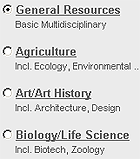 Use the QuickSearch feature of the E-Resource Gateway to search several research literature databases simultaneously.
Use the QuickSearch feature of the E-Resource Gateway to search several research literature databases simultaneously.Select “QuickSearch for Articles” from the Libraries’ Web site.
Eighteen subsets have been created. Select a subset and enter search terms into the search boxes above the subset menu. Your retrieval will reveal how many records have been retrieved by each database.
(Note: Click on the heading of each subset to see a list of databases that will be searched).
Tips: Depending upon your topic, you may wish to try your search in more than one QuickSearch subset.
You may find that specific databases will be more productive. In order to conduct additional and more powerful searches, select that specific database separately, by name, from the E-Resource Gateway, Find Resources page.

No comments:
Post a Comment