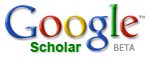 Users of Google Scholar will be pleased to note that retrieval can include a link to Find It at UW Madison. If you are using Google Scholar from an on-campus location, following the Find It at UW Madison link will map you to local holdings for the particular article—either in full-text online or as available in print from campus libraries.
Users of Google Scholar will be pleased to note that retrieval can include a link to Find It at UW Madison. If you are using Google Scholar from an on-campus location, following the Find It at UW Madison link will map you to local holdings for the particular article—either in full-text online or as available in print from campus libraries.If you are using Google Scholar from off-campus, select Scholar Preferences from the Google Scholar search page, and search for the name of your library in the Library Links section (for example, enter UW Madison).
You can also select your preferred Bibliography Manager (EndNote, RefWorks, etc.). Once selected, links will appear with your retrieval to enable you to import citations into that manager.
Click Save Preferences in order to generate an active Find It and import links.
